QuickPay
Overview
- End-users select the products/services at the Merchant's store
- End-users open the Zalopay app, select "Payment code"
- Merchant scan "Payment code" by software that integrated Zalopay to deduct the amount
(Zalopay will provide integrated API, after successful integration, Zalopay rechecks with some transactions on the production environment)
Explain the term
End-user: customers who use Zalopay account
Merchant: seller, individuals or business units, providing services or / and products
Zalopay: online payment platform that helps Merchant integrate more convenient forms of payment for End-user.
Sequence Flow
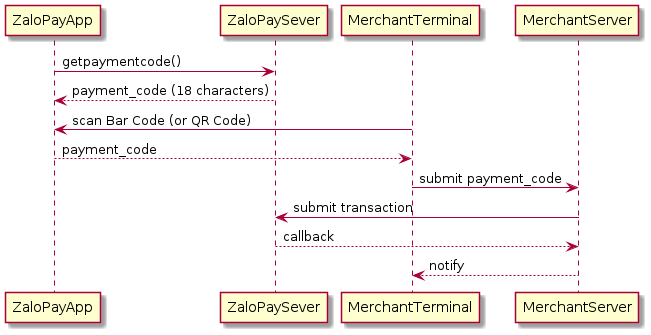
Integration steps
- End-users open the Zalopay app, select "Payment code"
- Merchant scan "Payment code" by software that integrated Zalopay to deduct the amount
- Merchant receive a successful notification on the software.
- Merchant server should query for order's status when haven't received Zalopay's IPN yet
- Merchant needs to handle IPN from Zalopay when End-User pay success.
API specification
Create Order QuickPay
Please refer here
