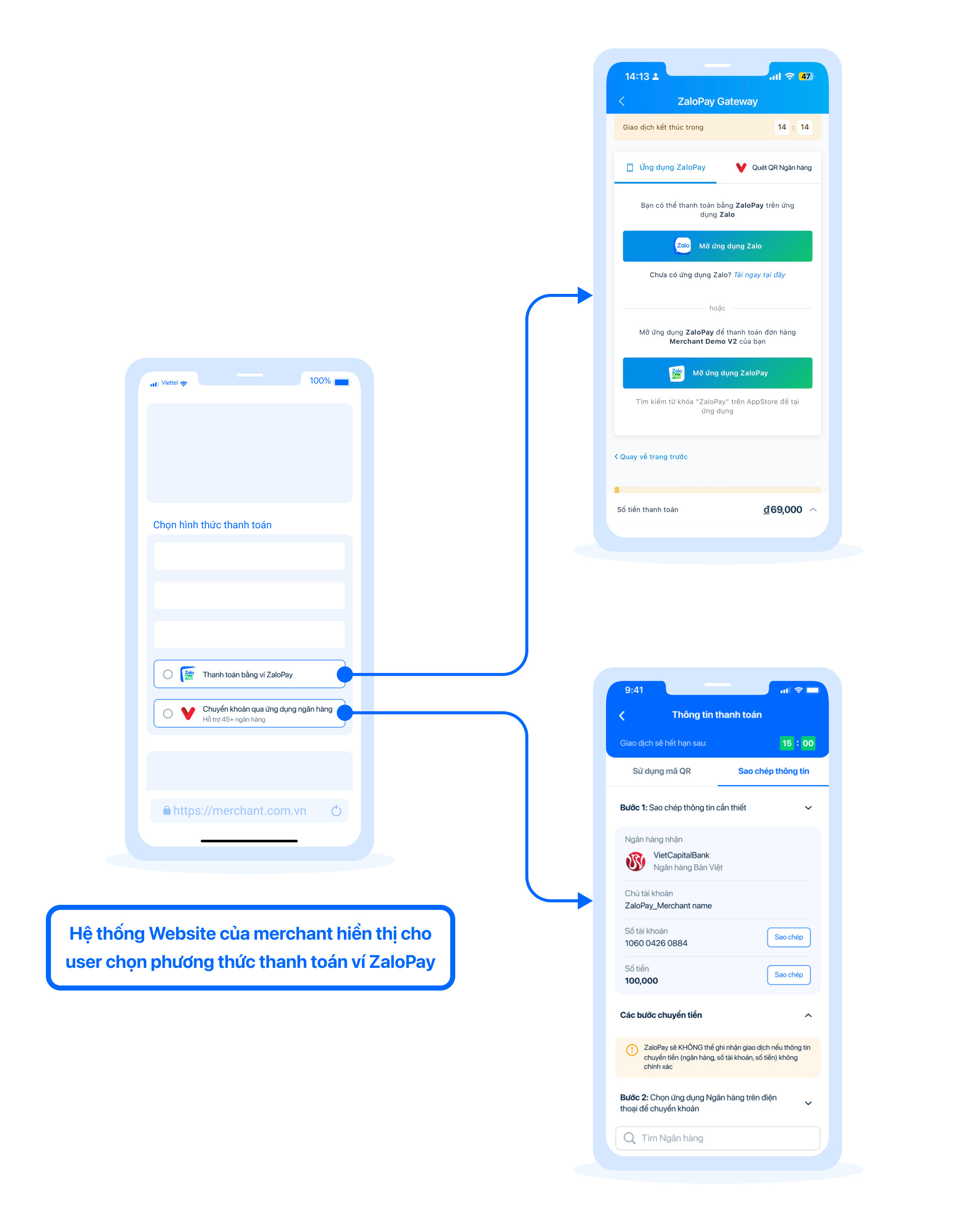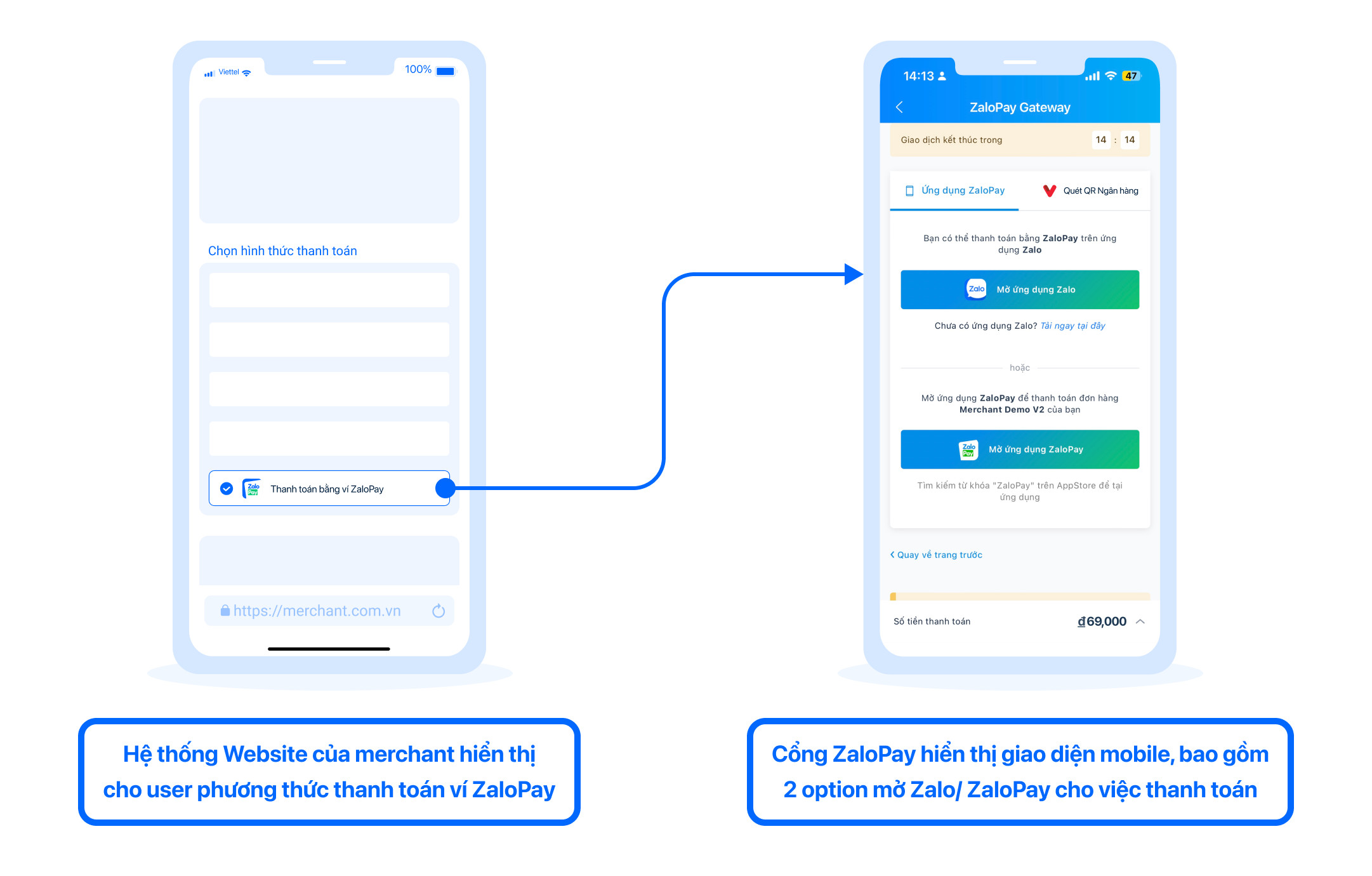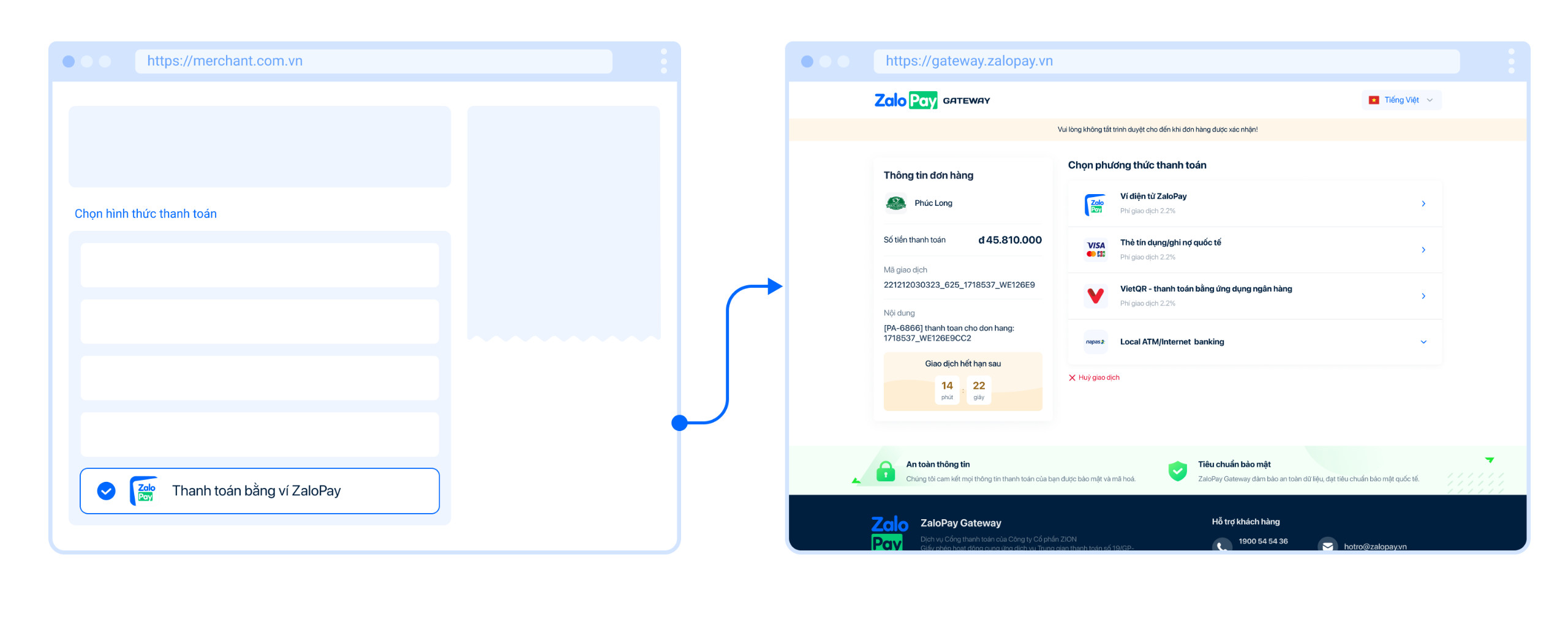Zalopay QR multi-function
Overview
The multifunctional Zalopay QR has now been put into operation at major retail and service store systems across the country, especially shopping and dining chains such as: Viettel Store, Mykingdom, Decathlon, Coolmate, Lee&Tee, Sukiya, Tous les Jours, KFC, Pepper Lunch, Papa's Chicken, Bonchon Chicken…
With this product combining Zalopay and VietQR QR codes, users will be able to flexibly use any banking application or Zalopay e-Wallet to scan the multi-function Zalopay QR code. The entire process takes place on the same platform, providing a smooth and seamless experience for customers, helping to minimize errors and shorten transaction time.
Integration guide
1. Merchant chooses payment method and displays on the system (Merchant hosted)
1.1. Merchant displays dynamic QR on Website system or POS machine
For this form, the merchant is creating a Zalopay QR code from the
order_urlvalue in the response received when making an order creation API call.{
"return_code": 1,
"return_message": "Giao dịch thành công",
"sub_return_code": 1,
"sub_return_message": "Giao dịch thành công",
"zp_trans_token": "AC891FMJmh_Ca91Bt6lAYW_Q",
"order_url": "https://qcgateway.zalopay.vn/openinapp?order=eyJ6cHRyYW5zdG9rZW4iOiJBQzg5MUZNSm1oX0NhOTFCdDZsQVlXX1EiLCJhcHBpZCI6MTI0NzA1fQ==",
"order_token": "AC891FMJmh_Ca91Bt6lAYW_Q",
"qr_code": "00020101021226520010vn.zalopay0203001010627000503173658480321823028538580010A000000727012800069704540114997916406472530208QRIBFTTA5204739953037045405690005802VN62210817365848032182302856304F9B6"
}
To display the multi-function Zalopay QR code to users using the payment banking application, the merchant needs to calibrate, as below:
- Merchant needs to update the QR code generator: replace the value
order_urlwith the valueqr_code. The valueqr_codeis returned by Zalopay when the Merchant makes a call to create an order through the Zalopay system- In case the Merchant has not arranged to update the QR code generator, Zalopay will support the display of multi-purpose Zalopay QR codes. However, this section will have an impact if the merchant uses the
order_urlvalue for other needs.
1.2. Merchant displays Zalopay wallet payment method on the system
1.2.1. Merchant wants to display two payment methods for Zalopay wallet, multi-function Zalopay QR code payment using banking application
Merchant integrates with the Web To App model and wants to separate the two payment methods of Zalopay wallet and multi-function Zalopay QR code with a banking application for users to choose from.
Merchants need to calibrate the system. When calling the API to create an order, they need to transmit the parameters bank_code, preferred_payment_method, as below:
- Payment method Zalopay Wallet
{
"bank_code": "",
"embed_data": {
"preferred_payment_method": [
"zalopay_wallet"
]
}
}
- Versatile Zalopay QR code payment method
{
"bank_code": "",
"embed_data": {
"preferred_payment_method": [
"vietqr"
]
}
}On computer interface (laptop, desktop)
In case the user uses a computer (laptop, desktop) to make payment, the Zalopay payment gateway will automatically display the multi-purpose Zalopay QR code.On mobile device interface
In case the user uses a mobile device, after the user selects a payment method, the Zalopay payment gateway will display the mobile interface, according to each interface for the corresponding method.
1.2.2. Merchant only displays Zalopay wallet payments
Merchant combines Zalopay & VietQR (all-in-1)
Merchants do not need to calibrate the system, suitable for merchants that have integrated Zalopay and want to reduce effort by integrating VietQR.
On computer interface (laptop, desktop)
In case the user uses a computer (laptop, desktop) to make payment, the Zalopay payment gateway will automatically display the multi-purpose Zalopay QR code.On mobile device interface
In case the user uses a mobile device to make payment, the Zalopay payment gateway will display the mobile interface, including 2 options to open Zalo or Zalopay for payment.
2. Merchant opens Zalopay Portal for users to make payments (Zalopay hosted)
Merchant integrates with the Web To App model and opens the Zalopay Portal for users to make payments.
Merchant opens order_url on the web browser, Zalopay Portal will display additional multi-function Zalopay QR code payment options for users to pay.