Static QR Code
Overview
Static QR Code is a no-code solution to accept payment.
End-users open the Zalopay App and scan the Merchant's QR code (printed or displayed on the screen), then input the amount to make a payment. Merchant receives money and confirms the successful transaction.
Quickstart
This quickstart will help you to create a Static QR Code for a counter.
Prerequisites
You must be able to login to Merchant Portal
Via the portal, you also configured branch/shop/counter
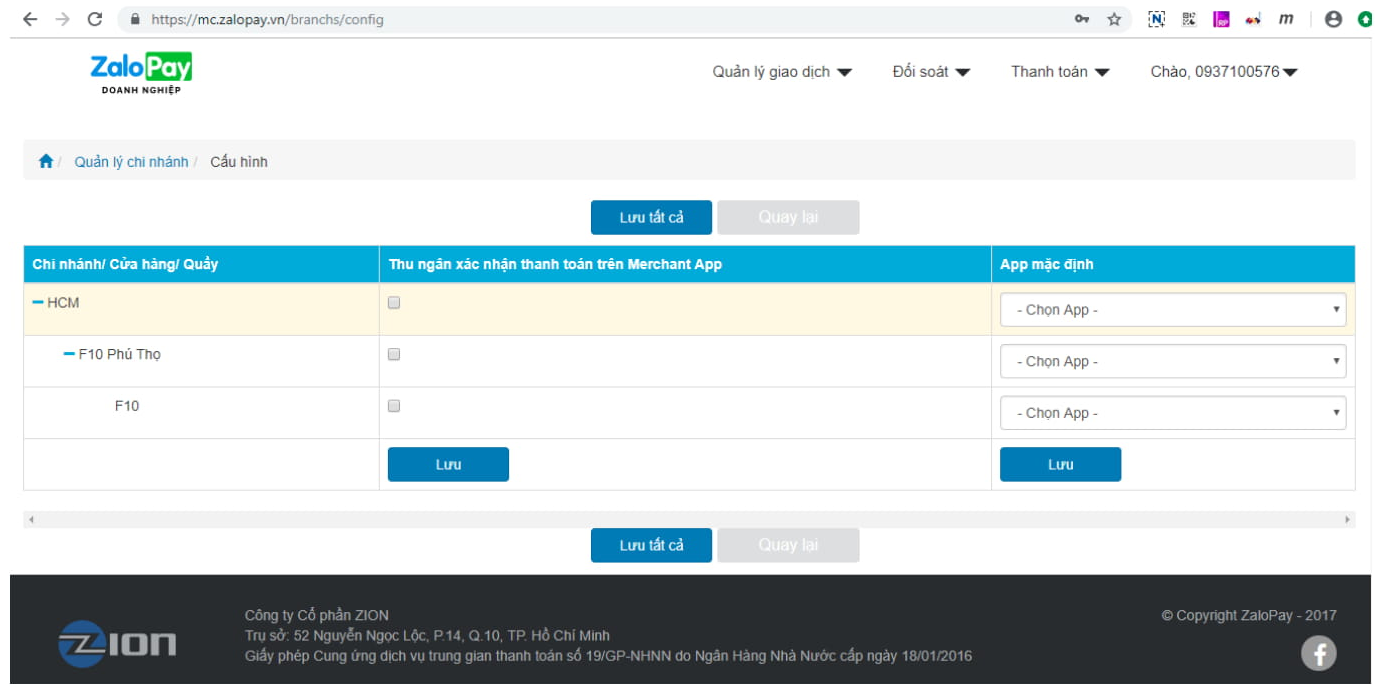
How it works
The payment flow is:
Create QR code
Via Merchant Portal, please first navigate to the Counter Management screen:
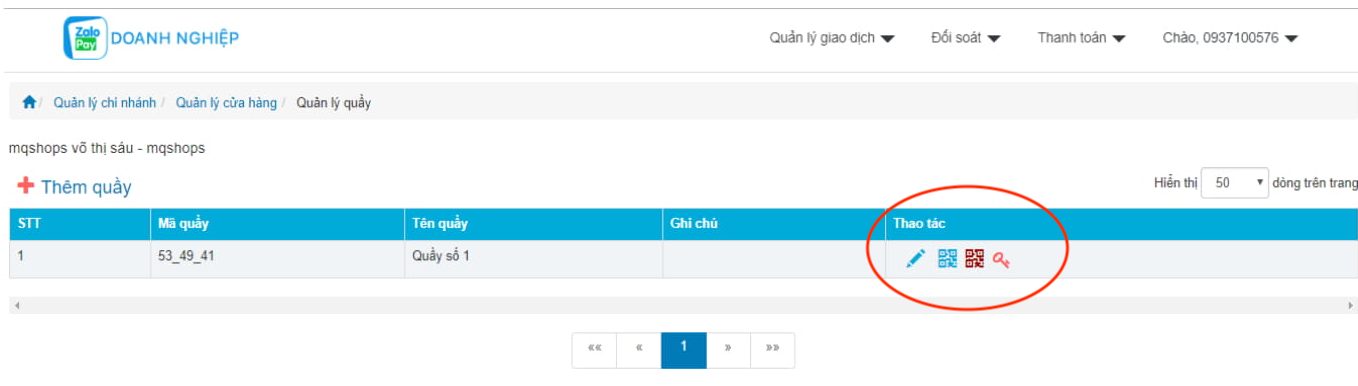
Then you select a certain counter to create QR Code.

The code can be printed and shown at your shop.
