createBindingAgreementPay
Description
The createBindingAgreementPay API is a method provided by our JS-SDK that enables merchant mini-apps to initiate a payment binding process within the Zalopay.
Create Binding Agreement Pay Sequence Diagram
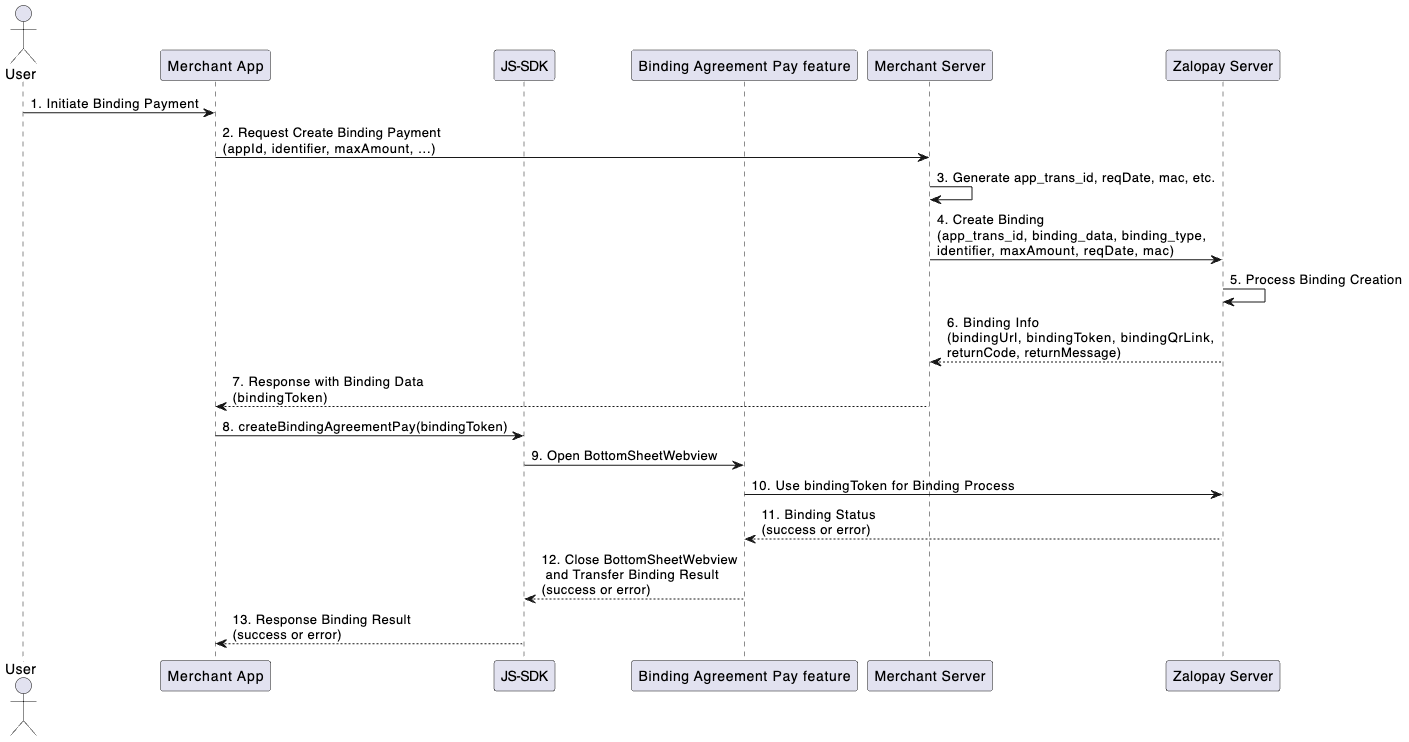
Explanation of the Diagram
Actors and Participants:
- User: Initiates the Binding Agreement Pay process.
- Merchant App: The mini-app used by the merchant.
- JS-SDK: The JavaScript SDK provided by Zalopay.
- Binding Agreement Pay feature: Handles the payment binding UI and logic.
- Merchant Server: The backend server of the merchant.
- Zalopay Server: Processes payment bindings.
Sequence Steps:
- User Interaction: The user starts the binding payment process in the merchant app.
- Request to Merchant Server: The merchant app sends a request to the merchant server with necessary parameters.
- Generate Transaction Details: The merchant server generates transaction details like app_trans_id, req_date, and mac.
- Call Zalopay Server: The merchant server calls the Zalopay server's API to create a binding.
- Process Binding Creation: The Zalopay server processes the binding creation request.
- Receive Binding Info: The Zalopay server responds with binding information.
- Respond to Merchant App: The merchant server sends the binding data back to the merchant app.
- Invoke JS-SDK Method: The merchant app calls createBindingAgreementPay(bindingToken) on the JS-SDK.
- Open Binding Agreement Pay feature: Open BottomSheetWebview with Binding Agreement Pay page
- Communicate with Zalopay Server: The Binding Agreement Pay feature uses the bindingToken to communicate with the Zalopay server.
- Receive Binding Status: The Zalopay server returns the binding status to the Binding Agreement Pay feature.
- Return Status to JS-SDK: The Binding Agreement Pay feature returns the result to the JS-SDK.
- Final Status to Merchant App: The JS-SDK provides the final status to the merchant app.
From step 1 to step 7. Please read more Create new binding for the agreement document
From step 8 to step 12, communicate between Merchant mini-app and JS-SDK via createBindingAgreementPay API
Parameters
| Param | Data type | Required | Description |
|---|---|---|---|
| bindingToken | string | Yes | A unique token provided by the Merchant Server representing the payment binding session. This token is obtained after the Merchant Server successfully creates a binding request with the Payment Server. (Expire time about 15 minutes) |
Return Value
| Param | Data type | Description |
|---|---|---|
| status | string | response status success |
Error Code
| Error Code | Description |
|---|---|
| 071001 | User has canceled binding agreement pay |
| 071002 | User is not valid |
| 071003 | User has been already active |
| 071004 | Binding has expired. Please try again after 15 minutes |
Sample Code and Sample Return Data
Sample Request:
window.zlpSdk.Payment.createBindingAgreementPay({
bindingToken: "2410210YvdL6l7ENgeVUx8dO21gGRbXj",
})
.then((response) => console.log(response))
.catch((error) => console.error(error.errorCode));
Sample success response:
{
"status": "success"
}
Sample error response:
{
"status": "error",
"errorCode": "071001",
"errorMessage": "User has canceled binding agreement pay"
}